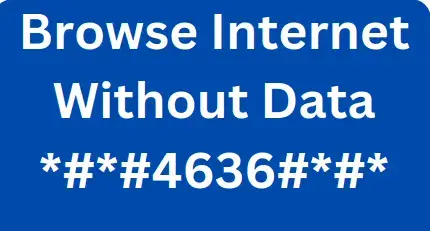How to Avoid Phone Cloning, WhatsApp Hacks, and Vishing from Hackers 2024
The evolution of technology and mobile devices has created a big space for WhatsApp Hacks and other Cyber theft to practice illegal or unauthorized access to devices and put human life at risk.
In today’s digital world, Mobile devices like Android, iPhone, and iPad have become an important aspect of human lives, which carries a plethora of human sensitive and personal information. This unfortunately makes them some of the prime targets of Cyber criminals. The common threats are phone cloning, WhatsApp hacks, and vishing. We will see in this article how these attacks are carried out by attackers, and look at detailed steps to protect against them.
Table of Contents
How do Hackers carry out their attacks?
The Report has mentioned some of how hackers can attack, but there are some scenario that always looks confusing. The HOD (Head of the Department) of a federal polytechnic, computer Science, in the east was assaulted by a Hacker using a vishing method, this implies that an attacker can attack anyone at any time, it doesn’t matter who the person is. Check some years back when Facebook, the tech giant company was hacked by hackers without interfering with the influence of the workers of the company. Stay calm and grab all the information that is coming below for your own safety.
Phone Cloning
Phone cloning refers to the process of copying one mobile phone’s identity onto another. The cloned device is used in making calls, sending messages, and accessing data just as the real owner of the identity would do. This kind of cloning occurs in two forms:

1. Physical Access Cloning
SIM Card Duplication: The hacker physically steals your phone, removes the SIM card, and transfers the information from it into another SIM using a SIM card reader. This cloned SIM can be installed in another device and will work identically to the original phone.
2. Remote Access Cloning
Network Vulnerabilities: These are used by hackers against mobile network protocols to intercept and clone phone data. This normally entails highly complex techniques such as GSM interception.
Malware: A hacker may infiltrate a phone with malware that captures and sends back to the hacker—SIM card data or any other type of identifying information.
WhatsApp Hacks
WhatsApp hacking is simply unauthorized access to someone else’s WhatsApp account. These methods include the following:
1. Social Engineering
Phishing Messages: Hackers send fake messages or emails which appear to be from WhatsApp or another trusted source, leading the user to give away his verification code.
Impersonation: Hackers might contact the target and, pretending to be a representative of WhatsApp support, demand the verification code.
2. Malware
Spyware Apps: Most hackers trick users into downloading spyware apps, often disguised as regular apps. Many of these applications can monitor and leak all WhatsApp information, such as messages, contacts, and login details, back to the hacker.
3. SIM Swapping
Carrier Deception: A hacker contacts the target individual’s mobile carrier and then, by using social-engineering methods, convinces the carrier to assign the target phone number to a new SIM card the hacker possesses. This would help the hacker receive WhatsApp verification codes sent via SMS and allow access to the target’s account.
Vishing (Voice Phishing)
Vishing is a type of phishing attack whereby fraudsters use telephone calls to deceive a target into revealing their personal information. This is done through the following means:
1. Impersonation
The spoofed calls: Hackers disguise the caller’s identity to seem to be calling from a trusted organization, like your bank, government agency, or tech support. They then ask for your personal information later, claiming it is required to verify your identity or fix an existing problem.
2. Potential Scenarios of Urgency
Urgency: Hackers create a sense of urgency or fear that immediate action is required to prevent some serious consequence; for example, your bank account will be frozen, your computer has a virus. This forms a sense of urgency, forcing the victim into action without verifying the request’s authenticity.
3. Voicemail Scams
Managing Phishing Voicemails: Hackers leave behind very convincing voicemails, requesting that the call back be made to what appears to be a legitimate phone number. In turn, this tricks victims to return the call and give away personal information or download malware.
Elaborate Steps on How to Protect from Attacks
1. Secure Your Phone
Use Strong Passwords: Have a strong password set for your phone as well as important apps. Do not use weak, common personal information, like your date of birth.
Use Two-Factor Authentication: 2FA should be enabled on every online account, such as email and social media, as it brings in another layer of protection by requesting a second form of authentication.
Regular Updates: This is related to the first—in all the things installed on your phone, from the operating system and above, regular updates relate to data. The latest updates to your OS and apps patch up many security loopholes.
2. Set the Security of Your SIM Card
Set a SIM PIN: Add a PIN code to your SIM card. This step ensures that someone who tries to use your SIM card in another device does not gain unauthorized access.
Keep an eye out for any notifications from your carrier about changes in your SIM card or any suspicious activity. If you notice any suspicious changes, immediately inform your carrier.
Personal information: Avoid posting your phone number and other personal information in public or giving it to untrusted individuals.
3. Secure Your WhatsApp Account
Enable Two-Step Verification: Create an additional passcode to your WhatsApp account. It adds an extra layer of security other than the primary verification code.
Note Impersonation Scams: Do not share your WhatsApp verification code with anyone, irrespective of whether they claim to be from WhatsApp or any other trusted organization.
Use End-To-End Encryption: Make sure you have end-to-end encryption on your WhatsApp chats. This means that only you and the person you are actually communicating with can read the messages.
4. Stop Vishing Attacks
Identity of the Caller: Make sure to check on the identity of the caller through calling back using an organizational direct number, not the one provided by the caller.
Don’t give your personal information over the telephone unless you placed the call and you know who is on the other end.
Watch for the “urgency” in requests. Many times the scam relies on an urgency to cause a response before it can be checked out. Make sure you don’t react until you check out the legitimacy of the request.
5. General Best Practices
Mind the Public Wi-Fi: Public Wi-Fi should be avoided when accessing sensitive information. Log into a virtual private network (VPN) before accessing public Wi-Fi if you need to connect to public Wi-Fi.
Use Trustworthy Security Software: Install trusted security software which will help identify and block malware from your phone and other devices.
Monitor Your Accounts Regularly: Be vigilant when it comes to your telephone bill and bank statements, as well as activity in your apps. If you see anything suspicious, notify your service provider or financial institution immediately.
Are you into software development, read about how to learn html in a day
Disclaimer
N|B: At Newstopedia, One of the core principles we adhere to is to provide our readers with transparent and accurate information. This is part of the reason we uphold all content on our site to the highest degree of integrity and independence, by adhering to very strict editorial policies.