Build a Complete Website by Learning These 3 Programming Languages: Step-by-Step Guide for Beginners
Do you know you can build a complete website within the period of three to four month?. Is possible, here is what you need to know as a passionate beginner. Sometimes, learning programming can be exciting, and it can also be overwhelming. There are so many different languages and tools out there that are popularly used in building a full fledged web application; it’s most important to keep focused on those that are really going to bring in maximum return for minimum investment, and make thing simple for you.
Follow along by making your hands dirty with some practice as we will help you get started with building a full website by learning just three primary programming languages. We’ll walk you through, along with you, all the way: what languages are best to learn, tools and resources you need, how you can learn effectively, building your very first projects, and tips on how you can stay motivated and consistent.
Table of Contents
The 3 most popularly languages for the web.
There are numerous programming languages that are used in building web applications and designs, even with many languages, there are these three that must be present before someone can create a full working website with good designs and interactions. The must use languages are HTML, CSS, and JavaScript.
1. HTML: The Base of Your Website
HTML—Hypertext Markup Language—is the backbone of any website. It is a language used to define the structure of Web pages. Learning HTML, therefore, should be the first step toward developing a website from scratch.
Note: HTML is not a programming language, it is a mock up language. Mocking up a website means defining the structure of a webpage or a web application. Here are the important facets of HTML.
You have to know and understand the structure of a website or a webpage.
<!DOCTYPE html>
<html>
<head>
<title>Your title goes here!</title>
</head>
<body>
…
</body>
</html>As you have seen above, you don’t mixed things up, you have to follow the normal process and their positioning to avoid some common error, though HTML sometimes will not tell you those errors while on development environment.
You have to know also basic tags and element.
Basic Tags: Learn the essential HTML tags like <html>, <head>, <body>, <div>, <p>, <h1—h6>, <span>, <a> and some formatting tags like <i> for italic display, <b>, <br>, <hr>, etc.
Forms and Inputs: Understand how to create forms and gather user input with tags like <form>, <input>, <textarea>, <label> and <button>.
Multimedia Elements: Incorporate images, audio, and video into your web pages using <img>, <audio>, <iframe> and <video> tags.
Note that all this tags has what they call properties or attribute.
2. CSS: Styling Your Website
CSS stands for Cascading Style Sheets and is used to style and layout web pages by adding some styles that will make your website to look good and attractive to users. It describes how HTML elements should be displayed. It enables adding colors, fonts, and spacing to your webpage to make your website more interesting. This process is called, CSS RESETTING. Some of the main points about CSS include:
- Selectors: Learn how to select the HTML elements using Class, ID, and Attribute Selectors.
- Box Model: Understand Box Model including Margin, Border, Padding, and Content.
- Master layout techniques with Flex-box and Grid for responsive designs.
Note that there are three ways of doing CSS in a webpage.
a. By using inline styling
<!DOCTYPE html>
<html>
<head>
<title>Your title goes here!</title>
</head>
<body>
<!--Css goes inside this p tag here -->
<p style=”color: red; padding: 10px”>Hello world</p>
</body>
</html>If you know some basic aspect of HTML, you will see that I added some comment using <!—-> . Comments in HTML is use to define some aspect or description about a particular tag.
b. By using internal styling
<!DOCTYPE html>
<html>
<head>
<title>Your title goes here!</title>
<style>
p{
color: red,
padding: 10px
}
</style>
</head>
<body>
<p>Hello world</p>
</body>
</html>You will see that I added I news tag call style in the head, and I also remove the style from the p tags since I wanted internal CSS. Internal CSS is just styling an HTML tag inside a styles tag in the head. Do well to know their differences.
c. By using External styling
External CSS is a way of styling a webpage by separating HTML code from CSS code and connect them through links.
Index.html
<!DOCTYPE html>
<html>
<head>
<title>Your title goes here!</title>
<link href=”style.css” rel=”stylesheet”>
</head>
<body>
<p>Hello world</p>
</body>
</html>
_____________________________________________________________
style.css
p{
color: red,
padding: 10px
}In this CSS, I separated the CSS from HTML and then link them together by using the link tag. You can try it in your favorite text editor.
3. JavaScript: Adding Interactivity
JavaScript is a quite powerful scripting language used to bring interactivity to a website. It is essential for developing dynamic content and rich user experiences. The main aspects of JavaScript are:
Basic Syntax: Variables, data types, functions, control structures.
DOM manipulation: Learn to manipulate the Document Object Model to dynamically change the content.
Event Handling — Should know how to handle user events like clicks, form submissions, etc.
example code
script.js
let first_name = “Newsto”this is a variable declaration and initialization in javascript
Essential Tools and Resources Used in website Development

Code Editors:
A proper code editor is essential to writing and keeping your code organized. Here are some of the famous ones, including but not limited to:
Visual Studio Code: Free of cost, open-source code editor with a huge extension base.
Sublime Text: Light-weight, speedy code editor with some pretty strong features.
Atom: It’s a customizable code editor that comes with very strong community support.
Version Control
Version Control Systems: They allow one to track changes in code and work with others. Git is the most famous version control system, and GitHub is a place where you host and share your code with other people. Online Learning Platforms
There are plenty of online learning platforms for coding, including but not limited to:
freeCodeCamp: Provides interactive tutorials and projects related to web development.
Codecademy: Provides interactive lessons about coding for beginners.
Udemy: Offers courses related to coding. Most of these courses include video lectures and hands-on projects.
Documentation and Forums
A good set of documentation and active forums are essential resources when learning and debugging. Here are some:
MDN Web Docs: This delivers full, detailed documentation regarding HTML, CSS, and JavaScript.
Stack Overflow: This is the most popular Q&A forum that developers use in coding.
W3Schools: Tutorials and references on languages for web development.
Effective Learning Strategies
Set Clear Goals: Determine what you would like to gain from your coding journey. Setting SMART goals—specific, measurable, achievable, relevant, and time-bound—will help to keep you focused and motivated.
Practice Regularly: Persistent practice is the way to master coding. Set apart a specific amount of time every day or every week to code, then stick to it.
Build Projects: Put what you learn into practice by building real projects. Start small and work your way through progressively larger projects as your skills grow.
Seek Feedback: Share your projects with others. Join coding communities and engage in code reviews that will give you meaningful feedback and help you learn from others.
Stay Up-to-date: Be on top of the most recent trends and best practices in tech. Keep reading relevant blogs, attending webinars, and participating in coding meetups.
Building Your First Projects
Personal Portfolio Website
A personal portfolio website is an excellent choice as your first project. It serves as a telling platform for prospective employers or clients about who you are as a professional. The main sections it would encompass are:
About Me: A succinct, brief introduction to yourself and your background.
Projects: Display your coding projects with their descriptions and links.
Contact: Provide visitors with various ways to contact you.
To-Do List App
A to-do list application is one of the simplest yet practical projects in its purpose. It trains one in HTML, CSS, and JavaScript while delivering something useful. Its features can include:
Add and Remove Tasks: Allow the addition and removal of tasks by the user.
Mark Tasks as Complete: Allow the user to mark the tasks as complete or incomplete.
Save Tasks: Allow the site to save the tasks using local storage for later visits.
Blog Website
The blog website will help you in practicing skills related to web development. In this, you can share your thoughts and knowledge. Some features include:
Create and Edit Posts: Allow users to create and edit the blog posts.
Allow readers to comment on posts.
Search and Filter: Allow users to find any post by a search and filtering function.
Keeping Motivated and Consistent Tips
Join a Community
Being part of a coding community will keep you supported, motivated and accountable. Take part in the forums online. Do local meetups. Join online coding groups.
Track Your Progress
Know your progress and enjoy small victories. You can do this with the help of journals, spreadsheets, or even project management applications that help you in tracking your accomplishments.
Take Breaks
Do not burn yourself out; take regular breaks. Taking short breaks from frustrating coding sessions and sometimes days off from working will surely help you be fresh and focused.
Find a Mentor
He/She will guide you, support you, and finally provide feedback. Find mentors in local coding communities, meetups, or online platforms.
Stay Inspired
Stay inspired by following tech blogs, watching coding tutorials, and staying updated about the latest innovative projects in development. Surround yourself with optimistic people who keep you motivated.
Some framework that can accelerate the development process

A framework is a readymade set of tools, libraries, and best practices that can be useful when simplifying and streamlining the development process for software applications. In the sphere of web development, it provides a structured way to build and organize your code, which eventually makes development, maintenance, and scaling easier for web applications.
How does a framework help in website development?
Code Reusability: A framework consists of certain pre-written code modules that help a programmer to eventually re-use the same code for some functionalities like handling of forms, authentication of users, and also the interaction with a database.
Standardization: Following the consistent structure and coding practice, the frameworks enforce the maintenance of quality of code and its development ease from multiple developers on the same project.
Efficiency: This is due to the fact that the amount of code written from scratch is less because of the pre-built components and tools of the framework, which fastens up the development process.
Scalability: Since frameworks are aimed at large applications, they provide easy scalability during project growth.
Security: Most of the frameworks integrate security. It will include protection from SQL injection, cross-site scripting, cross-site request forgery.
Popular Frontend JavaScript Frameworks
React: A library for building user interfaces, developed by Facebook. It helps developers create reusable UI components and efficiently manage the state of complex applications.
Angular: This is one of the most popular SPAs or Single Page Applications, developed and maintained by Google. The framework carries all the necessary tools for building dynamic and interactive web applications.
Vue.js: Vue.js is a progressive framework for building user interfaces. Most importantly, it can be incrementally adoptable; thus, you can use as much or as less of it as per your wish.
2 Popular Backend JavaScript Frameworks
Node.js: It is a runtime environment that helps a developer to run JavaScript on the server-side. It’s built on top of the V8 JavaScript Engine; provides a non-blocking event-driven architecture with outstanding capability for scalable network applications.
Express.js: It’s a thin, flexible, and powerful web application framework, built on top of Node.js that provides powerful features for building web and mobile applications.
NestJS: A framework for creating effective and scalable Node.js server-side applications. Although it is mainly used with TypeScript by default, it becomes quite inspired by Angular, bringing in modularity to the backend development process.
What is Backend and What is it Used For?
Backend means the server-side part of the web application. This deals with the following:
- On the server-side, the logic entails application logic that brings about the features and functionalities of your application. This ranges from user authentication to data processing and business rules.
- Database Management: It communicates with the database through writing, reading, updating, and hence ensures integrity of data, as well as handling complex queries.
- API and Integration: Exposure of APIs to the frontend, which facilitates communication between client-side and server. This also takes care of third-party service integration.
- Security: Security measures taken for the protection of the application and user data in the backend include authentication, authorization, data encryption, and protection from common vulnerabilities.
- Performance and Scalability: Should handle large loads, scale efficiently with increasing users. Database query optimization, management of server resources, caching.
READ ALSO: THREE BACKEND TECHNOLOGIES THAT WILL BE CRUCIAL IN 2025
Disclaimer: At Newstopedia, One of the core principles we adhere to is to provide our readers with transparent and accurate information. This is part of the reason we uphold all content on our site to the highest degree of integrity and independence, by adhering to very strict editorial policies.



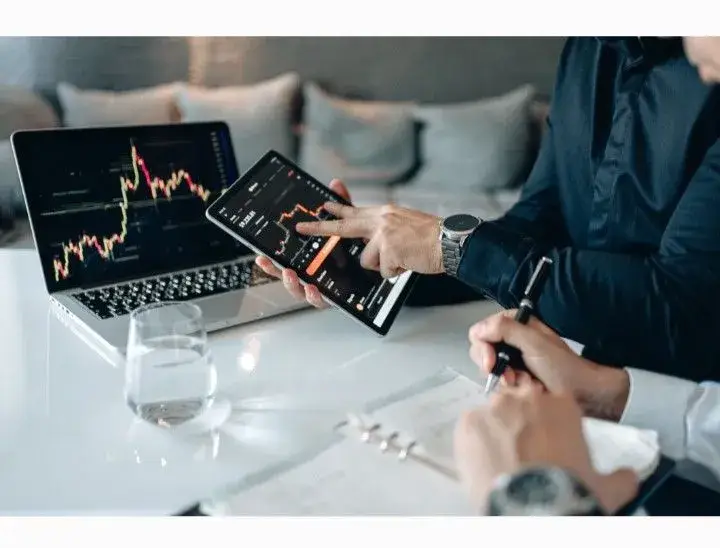



This website was… how do you say it? Relevant!!
Finally I have found something that helped me.
Thanks!
The first time i visited this website, i was amazed with the kind content here. I was thinking it will bring a popup menu demanding for money, but i spent all my time here without anything poping up. it is amazing
Wow. Thanks for the good comments
We are glad to here from you. thanks very much